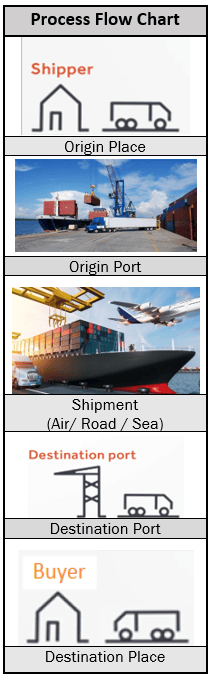Freight Costing Tool
The Freight process involves the transportation of goods or cargo from one location to another, encompassing activities such as booking incoterm, loading, shipping, tracking, and delivery coordination for efficient logistics management where we can import or export any custom parts from any industry. Our advanced freight cost estimator and calculator provide accurate pricing insights for your shipments. Calculate freight charges and optimize your freight transport costs with our comprehensive cost calculation models. Our user-friendly freight cost calculator allows you to compare and analyze different freight costs, helping you make informed decisions. Understand the factors impacting freight costs, such as distance, weight, mode of transportation, and incoterm pricing. We offer customized freight cost analysis, ensuring affordable solutions tailored to your specific needs. Optimize your transportation costs and enhance profitability with our efficient freight cost optimization tools.
A) General Part Information
Part Number:-
- Part Number which is usually mentioned on the drawing. (Alphanumeric values are accepted).
Part Description:-
- Enter Part Name for example Front plastic desk, Mirror LH/RH, etc.
(Alphanumeric values are accepted).
B) Part Specific Information
Part Envelope Length L (mm):-
- Enter Part Maximum Length dimension. (Limit set for the tool : 1 to 961 mm)
Part Envelope Width W (mm):-
- Enter Part Maximum Width dimension. (Limit set for the tool : 1 to 961 mm)
Part Envelope Height H (mm):-
- Enter Part Maximum Height dimension. (Limit set for the tool : 1 to 795 mm)
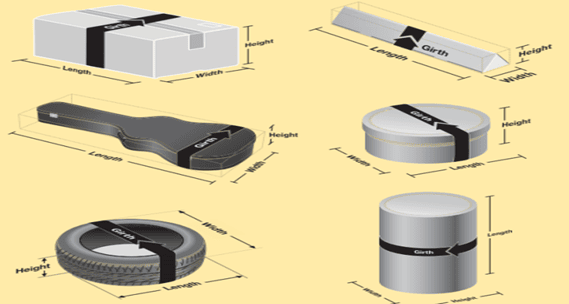
Part Net Weight (Kgs) :-
- Enter Part weight in Grams. (Limit set for the tool : 0.001 to 1000 grams)
Cost Per Piece (USD) :-
- Enter the cost of part per piece in US Dollars. (Limit is set for the tool : Min 0.01 $)
Total Shipment Qty :-
- The Number of Pieces to be shipped in a Single Shipment. (Limit set for the tool : 1 to 5000000 nos)
C) Freight Method Information
Freight Type :-
-Select Freight type from the dropdown, Domestic and Import / Export Shipment
Domestic Transport :
- If Goods are shipped within the same country, please select Domestic.
This can be shipped mostly via road. The tool has options for Road and by Air only. Does not include waterway or rail transportation.

Import/Export :
- When the goods are shipped across borders then select Import/Export option.
The most used is Sea Freight as this is cheaper compared to other options. The Import/Export shipment option for the tool includes Road, Sea, and Air methods.

Shipment Method :-
- Select Method of Transport from the dropdown. (Road, Air)
Air Transport -
- Air transport is the movement of goods within the national borders of a country as well as internationally.

D) Container Shipment Information
Shipment Place of origin:-
Country of origin :
- Select the country of origin from the dropdown given. This is the Origin country where the Goods are manufactured. The plant location country.
Place of origin :
- Select state from selected country from where goods would be picked up for transportation. Enter the city or place name where the manufacturing plant is located.
Port of origin :
- Select a port from the dropdown port options for the Origin Country. This is the Port in the home country where the Goods would be changed over and loaded on to ship for further transportation. This is also referred to as POO. If the desired port is not listed in the dropdown option, please select others as an option and manually enter the Port of Origin.
Shipment Place of Destination:-
Country of destination :
- Select country of destination from dropdown given. This is the Final country destination.
Place of final destination :
- Select state or place of destination from selected destination country where the final dispatch of the goods will be done. This is the festination place name (City or place).
Port of final destination(POD) :
- Select the port of destination from the dropdown option. The POD is the port in the destination country where the goods would be unloaded from the ship for further dispatch in the destination country.
- This is referred to as POD (Port for Final Destination). If the desired port is not listed, please select others and key in your POD name.
Selected Route travel Distance:-
- Distance from Origin Place/City - to - Selected Port of Origin (POO):
Enter the distance from the origin place to the selected place/city, where the goods are manufactured or will be loaded and will be transported to the Port (Airport or Sea Port). Enter the distance in Miles.
If the Distance is not auto-filled then click the link provided to find the distance between the desired locations to ship the part.
- Distance from Port of Loading (POL) - to - Selected Port of Discharge (POD) (Nautical Miles):
Enter the distance from the Port of loading (POL) to the Selected Port of Discharge (POD). This is mostly the sea route distance or Air route distance in Nautical miles.
To assist the user to find the distance the link can be used. This should give the nautical miles distance for the user to input in the section
- Distance from Port of Discharge (POD) – to - Selected Place / City of Destination (Miles) :
Enter the Distance from the Port of Discharge POD to the Selected Place / City of Destination. This is the Final destination place where the part is desired to be shipped. Also, we can calculate the distance using the link provided below the input box if the distance is not listed and the user is not aware of the distance.
Incoterm