Progressive Die Stamping Costing Tool
1
Enter Part Information
2
View Estimate
3
Enable Customization (Opt.)
4
Unlock Global costs
5
Save
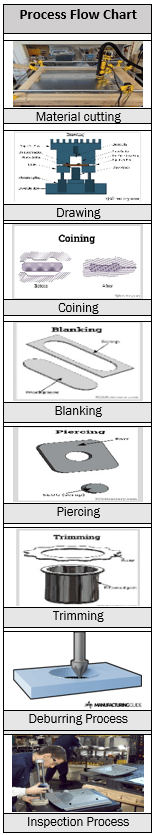
Progressive die stamping is an innovative manufacturing process where metal strip is fed through multiple stations in a die to progressively shape and cut the materials into precise parts. It is commonly used to build custom parts like hinges, latches, brackets, panels, automotive components. Our advanced stamping cost calculator provide reliable pricing insights. Calculate metal stamping cost per part and get custom stamping cost estimation accurately. With comprehensive stamping cost analysis, optimize your manufacturing expenses.
A) General Part Information
Part Number:-
- Part Number which is usually mentioned on the drawing (Alphanumeric values are accepted).
Part Description:-
- Like Part Name, such as Stamp Sheet, Floor stamp sheet, etc. (Alphanumeric values are accepted).
B) Volume (Number of Pieces Produced)
Annual Volume:-
- The Number of Pieces that are Required in a Year (1- 10000000 Nos).
Lot Run Size:-
- The Number of Parts to be Processed in a Single Setup (Less than or equal to Annual volume).
C) Material Specific Information
- Select the material used to manufacture Parts from the dropdown list. We are here specifying material as in coil so coil rate is applied for material selections and coil materials are Carbon steel coil, Stainless steel coil & Aluminum 6061 coil.
D) Part Specific Information
Part Net Weight(gm):-
- Enter part net weight in (grams). The permitted range for the Tool to estimate (0.06 to 32,480) Grams.
Part Max Length L(MILLIMETERS):-
- Enter maximum developed length after flat pattern in(mm). (5 to 1000 mm).
Part Max Width W(MILLIMETERS):-
- Enter maximum developed length after flat pattern in(mm). (5 to 1000 mm).
Sheet Thickness T(MILLIMETERS):-
- Enter sheet thickness which is required to form a part in (mm). (0.3 to 4.06 mm).
E) Process Specific Information
Cutting Perimeter(mm):-
-We have shown the calculated cutting perimeter as per the given dimensions, If the user wants to override the perimeter, then enter Total Cutting Perimeter in (20 to 281423.52 mm).
o Rectangular Perimeter = 2 × (length + width)
o Circular Perimeter = 2 x π x r
o Triangular Perimeter = Sum of all sides = a + b + c
o Most parts are irregularly shaped and require a combination of rectangles, circles, and triangles.
Bending Length(mm):-
- Based on the user inputs for part dimensions entered by the user the Bending length is auto-calculated with assumptions. The result is shown adjacent to the input box. The user can override the calculated value by entering the Bending length in the Input Box.
F) Select Secondary Processes